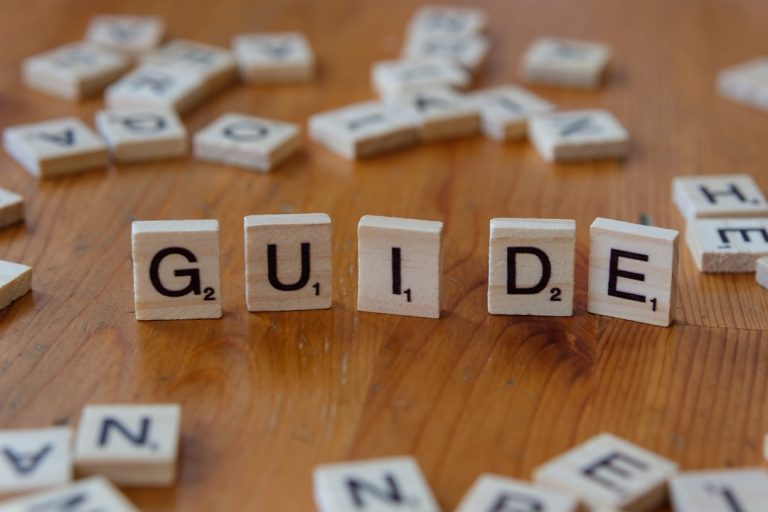Explore the comprehensive benefits of Visual Studio subscriptions, including access to premium developer tools, cloud services, software for development and testing, and more.
Introduction to Developer Tool Subscriptions
In today’s fast-paced development landscape, having access to the right tools can significantly enhance productivity and innovation. Developer tool subscriptions like Visual Studio Subscriptions offer a suite of premium resources designed to empower developers at every stage of their projects.
Comprehensive Toolset for Every Developer
Visual Studio subscriptions provide a comprehensive set of tools that cater to diverse development needs:
- Integrated Development Environments (IDEs): Harness the power of Visual Studio Enterprise or Professional to streamline coding, debugging, and deployment.
- Azure Services: Experiment with Azure cloud services using monthly Azure credits, ensuring you can build, test, and deploy applications efficiently.
- DevOps Solutions: Utilize Azure DevOps for seamless collaboration, continuous integration, and continuous deployment pipelines.
Access to Premium Cloud Services
One of the standout features of Visual Studio subscriptions is the integration with Azure, Microsoft’s cloud platform. Subscribers receive:
- Azure Credits: Enjoy significant discounts and credits to explore Azure services without incurring high costs.
- Dev/Test Pricing: Access discounted rates for development and testing, enabling you to scale your applications without financial strain.
- Comprehensive Cloud Tools: From Azure DevOps Server to GitHub Enterprise, Visual Studio subscriptions ensure you have the best tools to manage your cloud infrastructure.
Software for Development and Testing
Beyond cloud services, Visual Studio subscriptions grant access to a broad range of software essential for development and testing:
- Windows OS: Access current and past versions of Windows for development and testing purposes.
- Microsoft Server Software: Utilize Windows Server, Microsoft SQL Server, and other server applications to build robust backend systems.
- Office Professional Plus: Integrate Microsoft Office tools into your development workflow for enhanced productivity.
Learning and Skilling Opportunities
Continuous learning is vital for developers to stay ahead. Visual Studio subscriptions include:
- Pluralsight and LinkedIn Learning: Gain access to extensive libraries of tutorials and courses to master new technologies and refine your skills.
- Exclusive Events and Discounts: Participate in Visual Studio LIVE! events and enjoy discounts on training courses, ensuring you remain at the forefront of industry trends.
Robust Support and Community Engagement
Subscribers benefit from unparalleled support and a vibrant community:
- 24/7 Concierge Chat: Receive assistance anytime you need help with technical documentation or subscription benefits.
- Community Forums: Engage with the Azure team and fellow developers in dedicated forums to share knowledge and solve challenges collaboratively.
- Technical Support Incidents: Resolve break-fix issues swiftly with allocated technical support incidents for non-production environments.
Flexible Subscription Plans
Visual Studio offers a variety of subscription plans tailored to different needs:
- Visual Studio Enterprise: Ideal for large teams requiring integrated, end-to-end solutions for enterprise-class development.
- Visual Studio Professional: Perfect for individual developers or small teams seeking professional tools for any platform.
- MSDN Platforms Subscriptions: Combine with your preferred code editor to support agile and collaborative development workflows.
Maximizing Your Subscription
To truly unlock the value of your Visual Studio subscription:
- Consolidate Tools and Services: Use a single subscription to manage all your developer tools and Azure services, simplifying billing and access.
- Leverage Educational Resources: Take advantage of included training platforms to continuously improve your skills and stay competitive.
- Engage with the Community: Participate in forums and events to network with other developers and industry experts.
Conclusion
Investing in a developer tool subscription like Visual Studio opens doors to a wealth of resources that can elevate your development process. From powerful IDEs and cloud services to extensive support and learning opportunities, Visual Studio subscriptions equip you with everything needed to innovate and excel in today’s dynamic tech environment.
Ready to elevate your development experience? Unlock premium developer tools and more with Visual Studio Subscriptions.